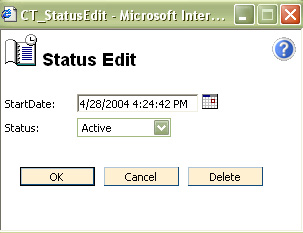
The Status tab in Resident Information displays details of all status changes for the resident.
To Edit a Status
Status Changes and Compliance Calculations
Changing a resident's status to Hold or Discharge now give the option to turn off schedules for the current shift as well as future shifts.
Hold/Discharge Logic when using the Out of Facility Button
If a user documents that a resident is Out of Facility using the button on the kiosk, this turns out all lights that are on for the current shift. Note: If lights are scheduled to come on later in this same shift, they will still come on if only the Out of Facility button is used and a status change is not made.
Then, if a user changes the resident's status to Hold or Discharged during the same shift where the Out of Facility button was hit, the Hold/Discharge will appear in the system at the current minute and will return 100% compliance for the resident for the current shift.
Hold/Discharge Logic when NOT using the Out of Facility Button
If a user changes the resident's status to Hold or Discharged mid shift, they will be prompted with a question asking: "Would you like to turn all remaining lights off for this shift?"
If the user chooses Yes to this question, the discharge time will automatically be set to the last minute of the shift that just ended. This will allow for compliance of the current shift to remain 100% for the resident being discharged.
If the user chooses No to this question, the discharge time will be set to the current minute and any lights that are left on will count against the compliance percentage for the current shift.