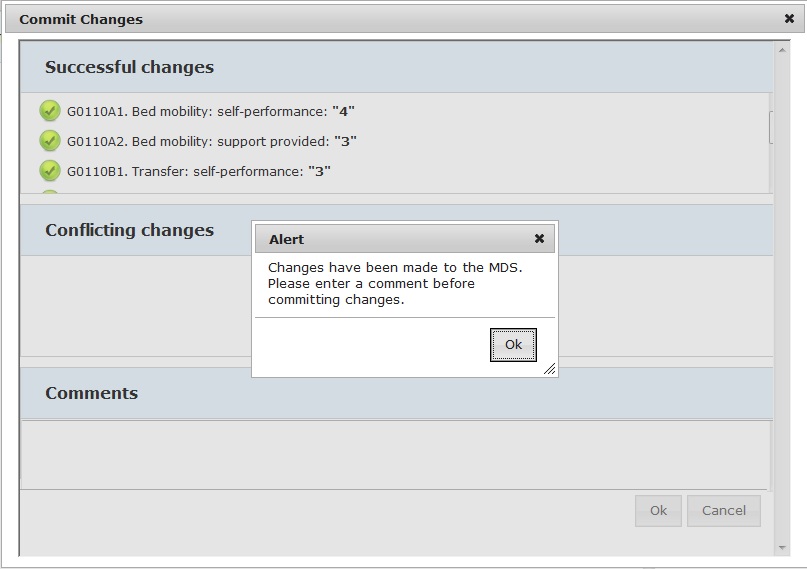The MDS Set-up screen allows the organization to edit properties of the MDS.
Within MDS Set-up users will be able to do the following:
View and Edit MDS Settings: Make changes to the overall MDS set-up including the ability to force a comment when making changes to the MDS.
View and Edit MDS Section Settings: Make changes to each section of the MDS set-up including the ability to force a comment when making changes to the section of the MDS, and allowing users to see prior MDS answers.
View and Edit MDS Import Settings: View the current source, and set of attributes for each section and field of the MDS. Create new MDS import settings, or edit current MDS import settings, including import source, and import attributes.
Edit Commit Comments: Click "Edit Commit Comments" to set the logic for forcing MDS staff to enter notes after changes have been made.
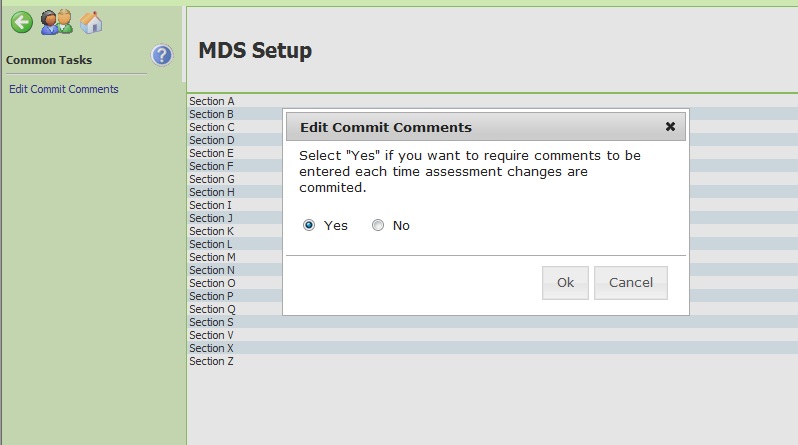
When a user commits their working copy they must enter a comment, or they will receive the following message.