CareTracker 11 is a new version of CareTracker built on an updated platform that can be launched from today’s modern web browsers. Both CareTracker 10 and 11 are made to work synonymously with each other but there are many features that are not yet available in CareTracker 11 that are in CareTracker 10.
Clinical Intelligence: Management Dashboard
The CareTracker Management Dashboard is available in CareTracker 11. The widgets displayed on this dashboard display the exact same information as in CareTracker 10. Only those widgets that have a Rule Type of On Event (SPDE) will display in CareTracker 11, all other types of widgets will have to be viewed via CareTracker 10 (Compliance, Hourly/Daily Widgets, Program Intelligence, and Family Communications).
Resident Filters
The filters at the top of the screen allow a user to filter the widget results based on specific resident information.
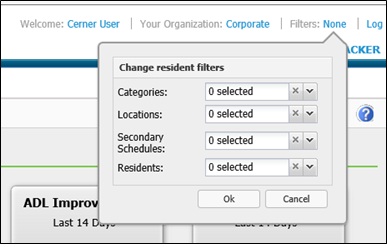
Threshold Alerts
Widgets also have the ability to set a threshold alert (red border/glow around widget). When the number of residents/individuals meeting the criteria of that widget button meets or exceeds the number of residents/individuals set in the threshold field, a red background/glow will appear around that widget.