Edit Commit Section Comments: Click "Edit Commit Section Comments" to set the logic for forcing MDS staff to enter section specific notes after changes have been made.
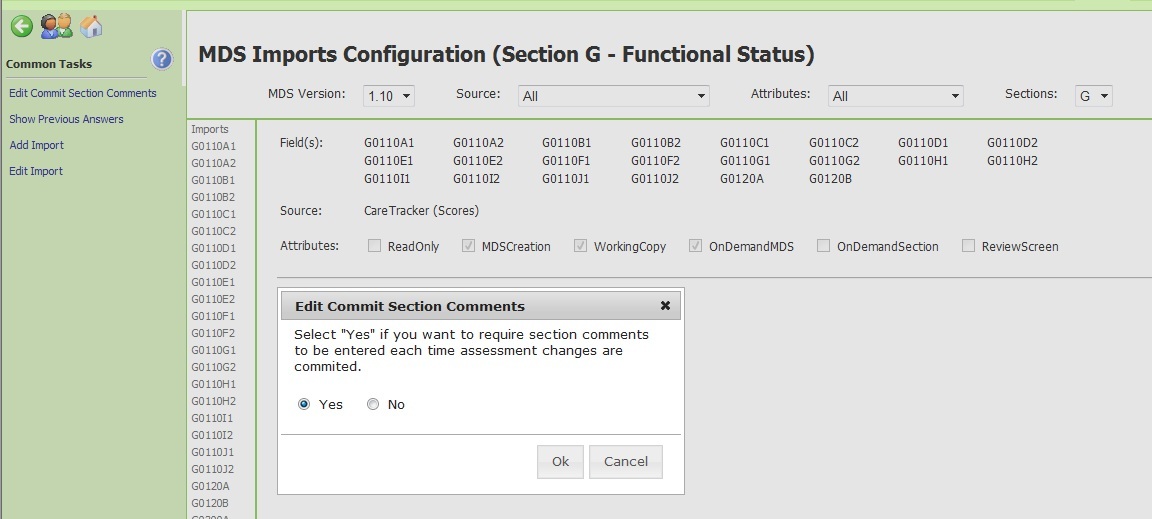
When a user commits their working copy they must enter a comment, or they will receive the following message.
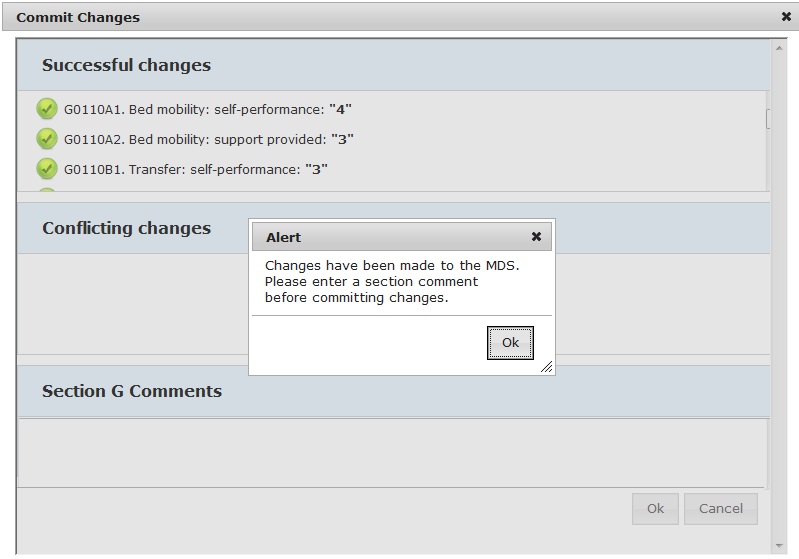
Show Previous Answers: Click "Show Previous Answers" to allow or deny MDS users to see prior MDS scores.
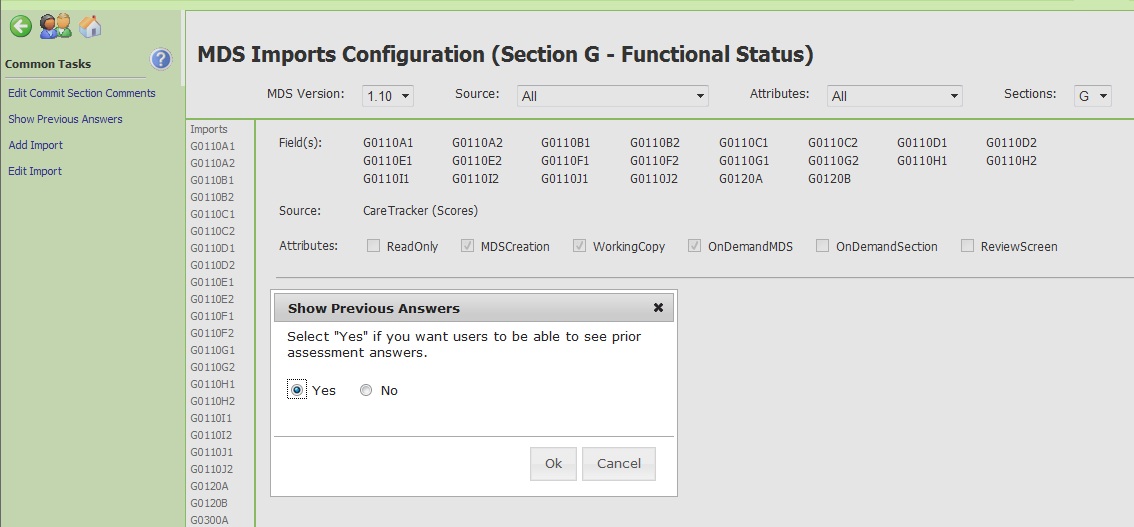
In order for the MDS system to pull prior information the following must be true:
○ The MDS must have the same resident id.
○ The MDS must have 01, 02, 03, 04, 05, or 06 in A0130A or have 01, 02, 03, 04, 05, or 06 in A0130B or have 10 or 11 in A0310F.
○ The MDS must have a target date earlier than the current one.
○ The MDS must NOT have a code of 10 or 11 in Ao310F.
Prior MDS scores can be hidden via security. (CareTracker Help > Administration > Security Maintenance > Set Security Values)
MDS users will see previous answers by tapping on the blue P icon in the top right hand corner of the MDS section.
