The MDSI Outcome Reports provide trended information regarding the Functional Goals and Abilities of a resident that are documented in Section GG of the MDS.
Resident Performance Functional Ability/Goals Report
This report will display a resident’s admission performance in functional abilities, functional ability goals for discharge, and the resident’s actual performance in those functional abilities at the time of discharge.
The Resident Outcome (DC Perf vs. DC Goal) column in the report will indicate the status of a resident’s goals at the time of discharge.
• A green check indicates the resident met their goal in that functional ability
• A green up arrow indicates the resident exceeded the goal set for them in that functional ability
• A red down arrow indicates the resident did not meet the goal set for them in that functional ability
The Resident Outcome (DC Perf. vs. Admit Perf.) column in the report will indicate the trend in the resident’s functional abilities from admission to discharge.
• A green check indicates the resident’s status remined the same in that functional ability
• A green up arrow indicates the resident improved in the functional ability
• A red down arrow indicates the resident declined in the functional ability
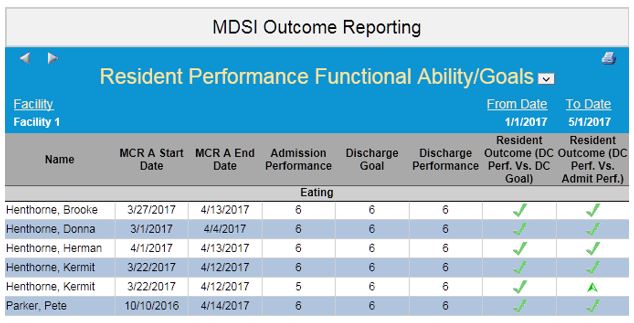
Residents who are traditional Medicare Part A residents, and who meet the following criteria, will display in the report:
• A2355 of the resident’s Entry record= 01 OR it is blank AND
• A 5-day MDS was completed with Medicare Part A Start Date (A2400B) that matches A2400B of the Entry record AND
• Has either an OBRA Discharge or PPS Discharge MDS, or a combined MDS that includes the Discharge MDS item set, where A2400B matches the Entry Tracking MDS and the 5-day MDS, and also has a Medicare Part A End Date filled out in A2400C, AND A2100 does not = 03.
*Note: Special circumstances to including resident data:
• In the event there are two discharges with the same information matching the criteria, then the MDS with the closest ARD date to the 5-Day MDS, where A2400B matches the 5-Day, will be used
• In the event there is no Entry tracking record, and the 5-Day and Discharge have the same A2400B values, MDSI will consider that a complete stay
• In the event there is an Entry tracking record where A2400B does not match the 5-Day or Discharge MDS
Facility Functional Ability/Goals Outcome Report
This report will focus on a facility-wide view and trending of goals in each Functional Area of Section GG, and how well the facility is doing in meeting or exceeding Functional Goals for residents. It includes information that was gathered from a resident’s complete stay, which includes Section GG data from their 5-day and PPS Discharge MDSs:
• Percentage of Goals Set and Met
• Percentage of Goals Set but Not Met
• Percentage of Goals Set and Exceeded
• Percentage of Total Goals set by Facility (This indicates what percentage that Functional Area makes up of the total number of goals that are set in the facility)
• Percentage of Assessments with this Goal in the Reporting Period
• Average Duration of MCRA Stays, in Days
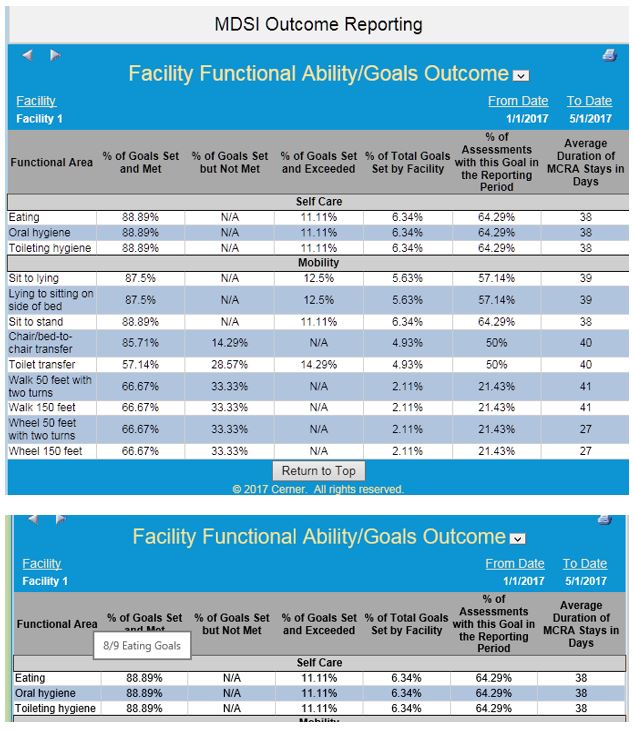
Hover text over the percentage of Goals/assessments will tell you the ratio of goals/met, set not met, set/exceeded, total goals set, and assessments with this goal in the report period.
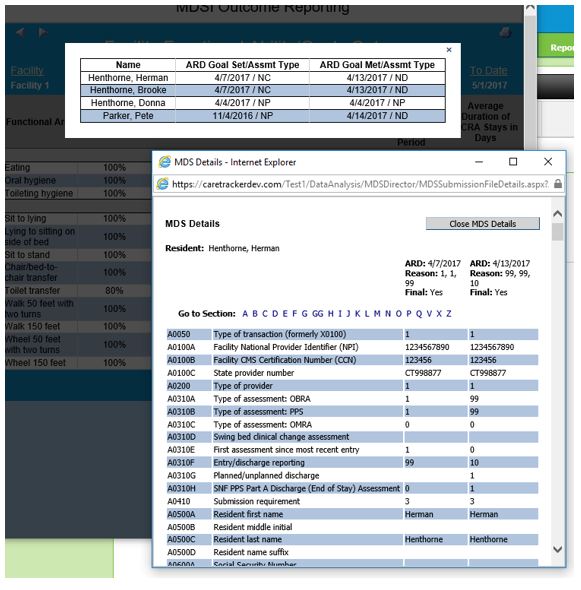
If you click on the percentage, it will give you a list of residents’ names and assessments that were used to reach that percentage. If you further drilldown by clicking on the ARD of the assessment, you will get the MDS details for the assessments used. The drilldown will display both assessments side by side to compare the values for each MDS item.
CAA Matrix Report -The CAA Matrix contains information from Section V on CAAs that have been triggered by the individuals' assessments. As with the QM Matrix, not all of the CAAs fit on one screen, so they have been split into two screens.
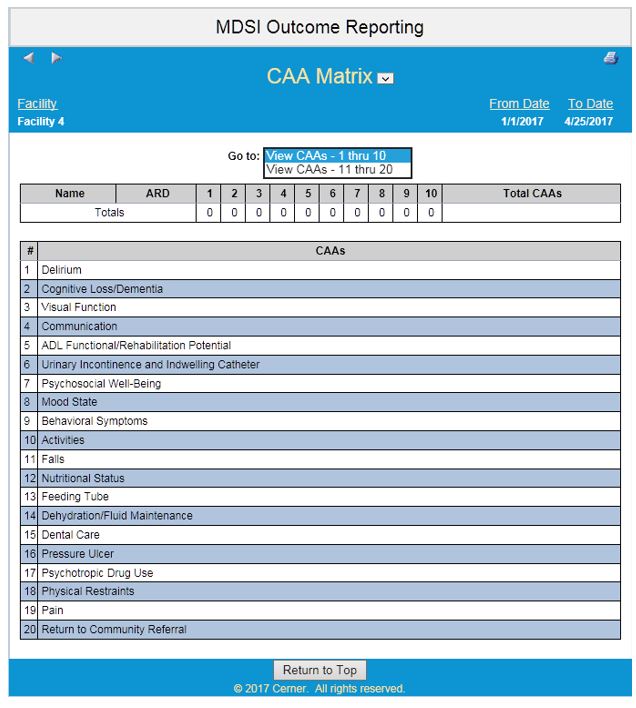
To determine which CAA is in each column, place the cursor over one of the numbers and a hover message will indicate which CAA this is, or refer to the legend at the bottom of this page.